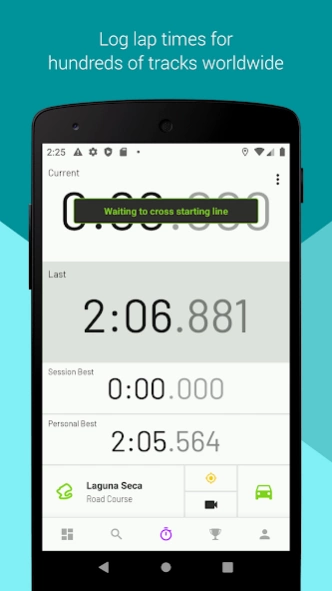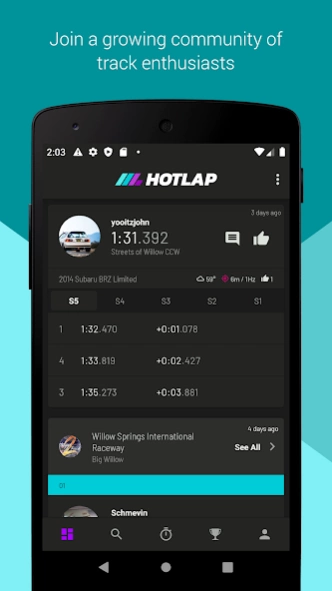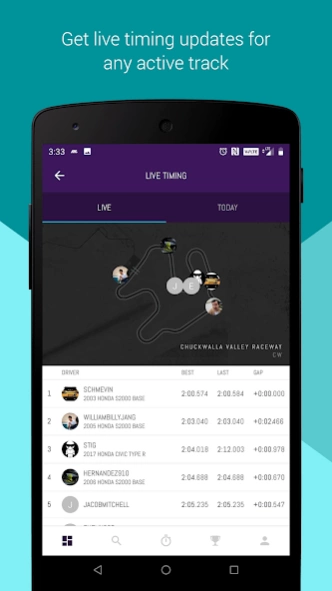Hotlap – GPS Lap Timer 2.11.13
Free Version
Publisher Description
Hotlap – GPS Lap Timer - Experience the competitive spirit and camaraderie of track days from anywhere.
Hotlap is a new motorsports community for track day enthusiasts. It takes a more social approach to your typical GPS lap timer and data logger. You can follow your favorite drivers, build a following, easily compare and provide feedback on performances, and capture new personal bests.
GPS Lap Timing and Data Logging
• Arrive and Drive - Dead simple lap timing. Arrive to the track, select "Drive" and get ready to set a new personal best.
• Data Analysis - Immediately analyze your performance after a session. Easily compare your data with your session or personal bests.
Social Features
• Your Driver Profile - Customize your profile and share your performance data for community feedback.
• Gain a Following - Create a network of old and new friends that share a common goal of going faster.
• Leaderboards - Push each other and yourself by climbing the leaderboards.
Feature Roadmap
• Video - Capture and sync video with your data.
• Virtual Competitions - Participate in competitions for prizes.
• Vehicle Configurations - Keep track of your vehicle setups to determine what works best for you.
About Hotlap – GPS Lap Timer
Hotlap – GPS Lap Timer is a free app for Android published in the Sports list of apps, part of Games & Entertainment.
The company that develops Hotlap – GPS Lap Timer is Extravehicular Activity, Inc.. The latest version released by its developer is 2.11.13.
To install Hotlap – GPS Lap Timer on your Android device, just click the green Continue To App button above to start the installation process. The app is listed on our website since 2023-03-22 and was downloaded 12 times. We have already checked if the download link is safe, however for your own protection we recommend that you scan the downloaded app with your antivirus. Your antivirus may detect the Hotlap – GPS Lap Timer as malware as malware if the download link to io.evalabs.hotlap is broken.
How to install Hotlap – GPS Lap Timer on your Android device:
- Click on the Continue To App button on our website. This will redirect you to Google Play.
- Once the Hotlap – GPS Lap Timer is shown in the Google Play listing of your Android device, you can start its download and installation. Tap on the Install button located below the search bar and to the right of the app icon.
- A pop-up window with the permissions required by Hotlap – GPS Lap Timer will be shown. Click on Accept to continue the process.
- Hotlap – GPS Lap Timer will be downloaded onto your device, displaying a progress. Once the download completes, the installation will start and you'll get a notification after the installation is finished.